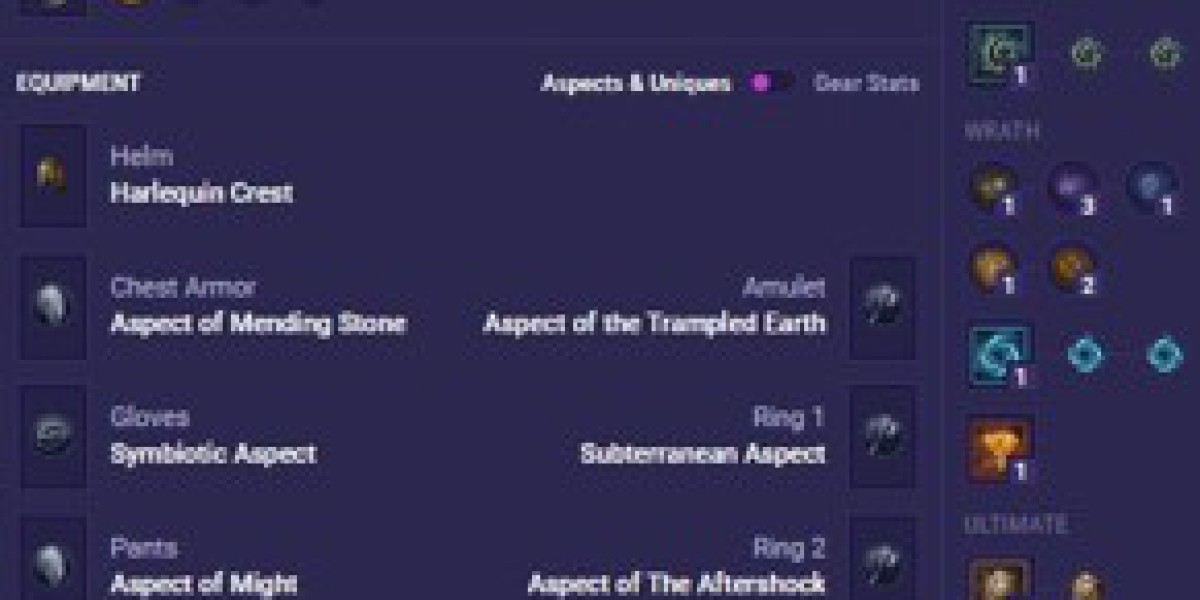Pairing your iPhone with a Fire TV device opens up a realm of possibilities, allowing for seamless streaming of content. Let's delve into the step-by-step process to effortlessly stream your favorite media from your iPhone to your Fire TV.
Unifying Connectivity
Before diving into the world of streaming, it's imperative to establish a common ground for communication. Ensure that both your iPhone and Fire TV are connected to the same Wi-Fi network, laying the foundation for a seamless streaming experience.
Leveraging AirPlay Technology
AirPlay, Apple's proprietary technology, plays a pivotal role in bridging the gap between iOS devices and Fire TV. Despite being native to Apple products, AirPlay can be utilized through third-party apps, enabling the mirroring of your iPhone screen onto the Fire TV display.
A Step-by-Step Walkthrough
Install an AirPlay Receiver App: Begin by exploring the Amazon App Store on your Fire TV and installing an AirPlay receiver app tailored for Fire TV.
Network Harmony: Confirm that both your iPhone and Fire TV are connected to the same Wi-Fi network, ensuring seamless connectivity.
Activation on Fire TV: Launch the AirPlay receiver app on your Fire TV and follow the prompts to set it up for AirPlay connectivity.
Initiate AirPlay on iPhone: Swipe down from the top right corner of your iPhone's screen to access the Control Center. Tap on the "Screen Mirroring" or "AirPlay" option and select your Fire TV from the available devices.
Commence Streaming: Once connected, your iPhone's screen will be mirrored on your Fire TV. Play the desired content on your iPhone, and it will instantaneously appear on the larger Fire TV screen.
Enhanced Viewing Pleasure
The ability to seamlessly stream from your iPhone to Fire TV transcends the conventional viewing experience. Whether it's reliving travel memories captured on your iPhone's camera or streaming your favorite shows, the integration between these devices amplifies your entertainment spectrum.
In Summary
The fusion of AirPlay technology with Fire TV epitomizes the interconnectedness prevalent in today's digital landscape. By following these straightforward steps, users can effortlessly bridge the gap between their iPhone and Fire TV, culminating in a harmonious streaming experience.
The process of streaming from iPhone to Fire TV signifies not just technological synergy, but also the evolution towards a more integrated, user-centric entertainment ecosystem, providing an avenue for users to enjoy their preferred content seamlessly across different platforms.