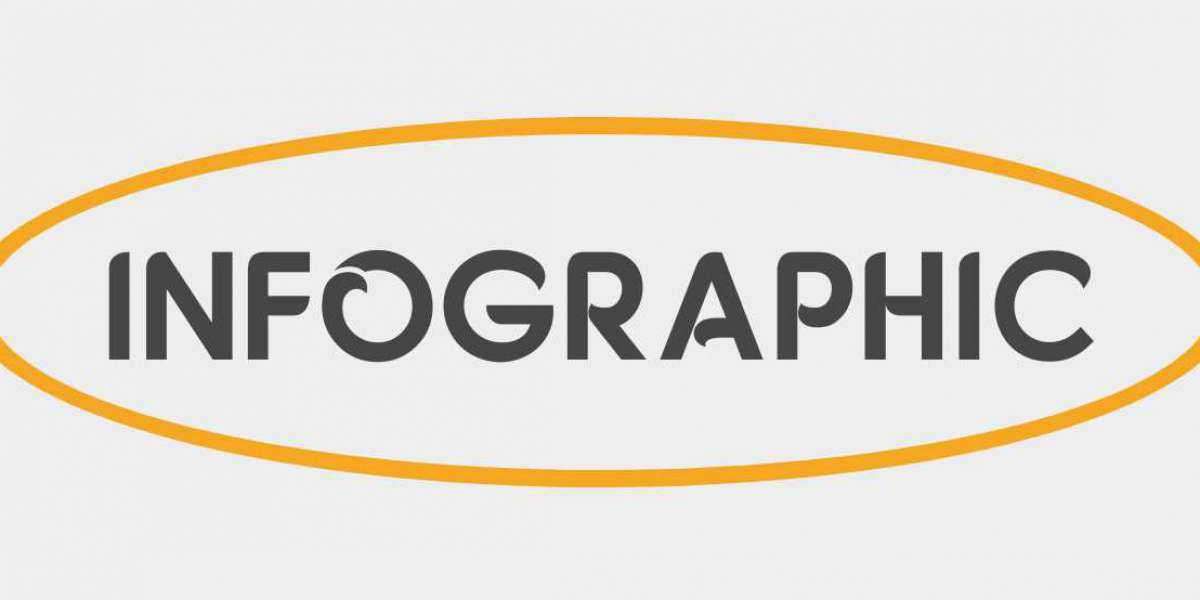Accurate timesheets are essential for managing productivity, ensuring correct billing, and maintaining an organized workflow. Whether used for payroll, project tracking, or employee accountability, well-maintained timesheets can streamline operations and provide valuable insights for improvement. Here’s a step-by-step guide on best practices to help you implement accurate and efficient timesheet tracking.
Step 1: Choose the Right Tool for Your Needs
Why It Matters:
The success of any timesheet system begins with the right tool. Today, digital tools offer features like automated time tracking, project categorization, and report generation, which simplify and enhance the accuracy of timesheets.
How to Do It:
- Evaluate software based on ease of use, functionality, and compatibility with your organization’s needs.
- Look for features like time logs, project tags, integrations with other work tools, and user-friendly interfaces.
- Ensure the tool allows both manual and automatic tracking for flexibility.
Popular Choices:
Tools like Time Champ, Toggl, and Harvest provide comprehensive timesheet tracking solutions that fit a variety of work environments.
Step 2: Set Clear Expectations with Employees
Why It Matters:
Without clarity, timesheets can be inconsistent and may not capture the data needed. When employees understand the purpose and expectations for timesheet entries, they’re more likely to comply and enter data accurately.
How to Do It:
- Clearly communicate the purpose of timesheets to the team.
- Specify the deadlines for submission, the required details (e.g., task codes, project names), and explain how timesheet data will be used.
- Offer a quick tutorial on using the timesheet tool to ensure everyone knows how to log their time correctly.
Step 3: Standardize Entry Categories
Why It Matters:
A standardized format makes it easier to analyze time data and reduces errors caused by ambiguous entries. Common categories like “Client Work,” “Administrative Tasks,” or “Meetings” create consistency across the board.
How to Do It:
- Establish categories that reflect your team’s typical tasks and projects.
- Create codes for each project or task type (e.g., “Admin-01” for administrative work, “Client-A” for specific client tasks).
- Encourage employees to record time by selecting the most appropriate category and using descriptions sparingly to avoid inconsistencies.
Step 4: Encourage Daily or Real-Time Entries
Why It Matters:
Recording time as it’s spent improves accuracy and helps employees remember specific details about their work. It also prevents the need for backtracking, which can be inaccurate.
How to Do It:
- Set up reminders or encourage employees to record their time in real-time.
- Use tools with mobile or desktop widgets that allow for easy logging without interrupting workflow.
- Provide gentle reminders to team members at the end of the day to review and finalize entries.
Step 5: Review and Approve Timesheets Regularly
Why It Matters:
A regular review ensures that timesheet data remains accurate and aligns with project goals. It also allows managers to catch any discrepancies early on.
How to Do It:
- Schedule weekly or biweekly reviews for managers or project leads to verify entries.
- Develop a system for approving timesheets, such as a weekly summary where employees and managers can confirm entries.
- Encourage employees to make corrections immediately if discrepancies are found during reviews.
Step 6: Automate Where Possible
Why It Matters:
Automation saves time, reduces human error, and allows teams to focus on productive work rather than administrative tasks. Automated tools can log time based on activity tracking, making timesheets even more accurate.
How to Do It:
- Use tools that support automatic time tracking for specific projects or tasks.
- Enable automatic breaks, or remind users to start and stop their timers to capture real working hours.
- Integrate time-tracking software with other tools, like project management systems, for smoother workflows.
Step 7: Prioritize Data Privacy and Security
Why It Matters:
Timesheets often contain sensitive data, such as client names, project details, and work hours. Ensuring privacy protects employee data and maintains client confidentiality.
How to Do It:
- Choose timesheet tools that offer data encryption and comply with relevant data protection regulations (e.g., GDPR).
- Restrict access to timesheets to relevant personnel only.
- Regularly update software to ensure security features are current.
Step 8: Use Reports and Analytics to Improve Processes
Why It Matters:
Timesheets are a valuable source of data for understanding project costs, employee workloads, and overall productivity. Analyzing timesheet data can highlight areas for process improvement.
How to Do It:
- Use analytics to monitor trends like overtime, project budget usage, or bottlenecks in workflow.
- Share insights with team members to encourage collaboration on ways to improve time management.
- Adjust workflows or team allocations based on data to optimize productivity.
Step 9: Make Timesheet Tracking a Positive Habit
Why It Matters:
When employees view timesheet tracking as a beneficial practice rather than a burden, they’re more likely to engage consistently and accurately. Building a culture that values time management improves adherence.
How to Do It:
- Recognize and reward timely and accurate timesheet submissions.
- Encourage employees to view timesheets as tools for better work-life balance by monitoring workload and preventing burnout.
- Periodically ask for feedback on the timesheet process to identify areas for improvement.
Conclusion
Accurate timesheets are more than a compliance tool; they are essential for effective project management, fair compensation, and efficient workflow. By following these best practices, you can ensure that your team’s timesheets are reliable, insightful, and valuable to your organization’s success.