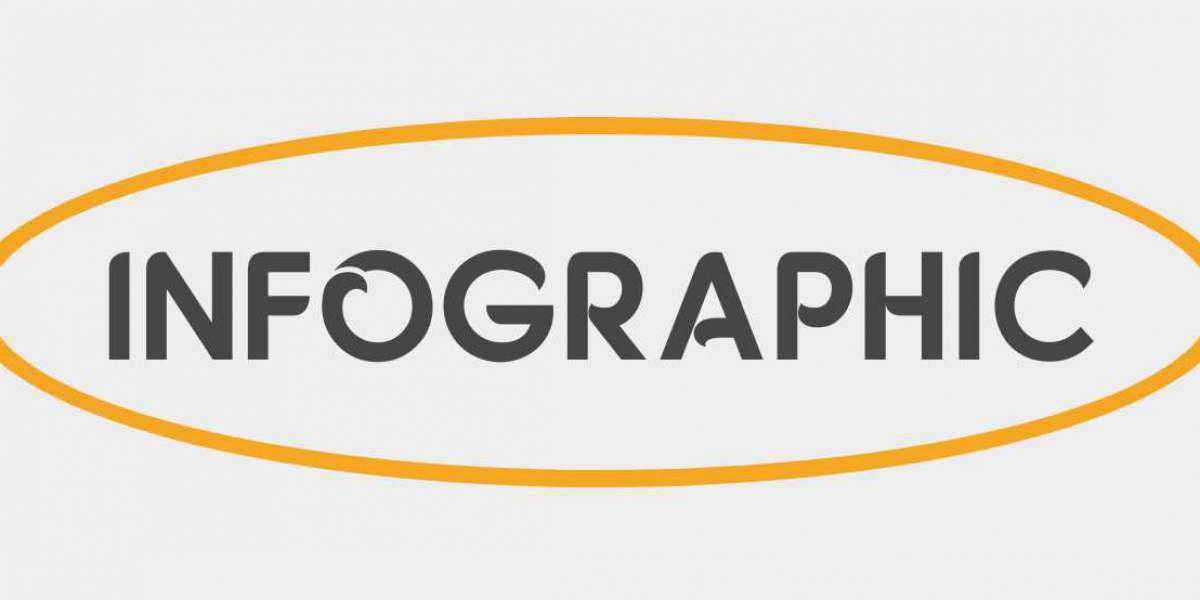Shopify's API (Application Programming Interface) key is a powerful tool that extends the functionality of your Shopify store beyond its standard capabilities. While many users are familiar with basic uses like integrating apps or automating tasks, there are several lesser-known functionalities that can significantly enhance your e-commerce operations. This article explores 10 innovative ways to leverage your Shopify API key that you may not have known about.
1. Streamline Inventory Management
Beyond basic updates, Shopify's API key allows for sophisticated inventory management. You can automate inventory adjustments based on sales, synchronize stock levels across multiple sales channels, and set up alerts for low stock levels—all crucial for maintaining seamless operations.
2. Personalize Customer Experiences
Using Shopify's API key, you can access customer data to personalize shopping experiences. This includes recommending products based on past purchases, creating targeted marketing campaigns, and implementing loyalty programs tailored to individual customer preferences.
3. Implement Advanced Reporting and Analytics
Integrating your Shopify store with analytics platforms via the API key enables you to generate detailed reports and derive actionable insights. Analyze sales trends, customer behavior patterns, and marketing campaign performance to optimize strategies and drive business growth.
4. Automate Order Fulfillment Processes
With the API key, automate order fulfillment processes such as printing shipping labels, updating order statuses, and sending tracking information to customers. This automation not only saves time but also reduces errors and improves customer satisfaction with timely updates.
5. Manage Multi-Channel Selling Effortlessly
Expand your reach by managing multiple sales channels through Shopify's API key. Integrate with marketplaces like Amazon or eBay, synchronize product listings, and consolidate order management for seamless multi-channel selling.
6. Integrate with ERP and CRM Systems
Enhance operational efficiency by integrating Shopify with ERP (Enterprise Resource Planning) and CRM (Customer Relationship Management) systems. Sync customer data, automate financial transactions, and streamline business processes across different platforms for cohesive management.
7. Develop Custom Apps and Extensions
Utilize Shopify API key to build custom applications and extensions tailored to your unique business requirements. Whether enhancing store functionalities, creating specialized reporting tools, or developing unique customer engagement solutions, the API key provides flexibility for innovation.
8. Enable Mobile Commerce Capabilities
Integrate mobile commerce capabilities by leveraging Shopify's API key. Develop mobile apps that enable customers to browse products, make purchases, and track orders seamlessly from their mobile devices, enhancing accessibility and customer engagement.
9. Enhance Security and Compliance
Implement robust security measures and ensure compliance with regulations using Shopify's API key. Securely manage user permissions, encrypt sensitive data, and monitor access logs to protect against cybersecurity threats and maintain data integrity.
10. Customize Checkout and Payment Processes
Tailor checkout and payment processes to align with your branding and customer preferences using the API key. Implement custom checkout flows, offer alternative payment methods, and enhance payment security to streamline transactions and improve conversion rates.
Getting Started with Your Shopify API Key
To begin leveraging these advanced functionalities, follow these steps:
- Generate Your API Key: Access the Shopify Admin dashboard, navigate to the Apps section, and create a new private app in the Shopify Developers portal.
- Configure Permissions: Set permissions for your app to access relevant data and perform specific actions within your Shopify store.
- Test Integration: Use Shopify's sandbox environment to test your API integration and ensure functionality before deploying it live.
- Monitor Performance: Regularly monitor API usage, performance metrics, and security measures to optimize and maintain your integration over time.
By harnessing the full potential of your Shopify API key, you can transform your e-commerce operations, enhance customer experiences, and drive business growth effectively. Whether you're automating workflows, expanding sales channels, or implementing advanced analytics, Shopify's API key empowers you to innovate and stay competitive in the dynamic e-commerce landscape.