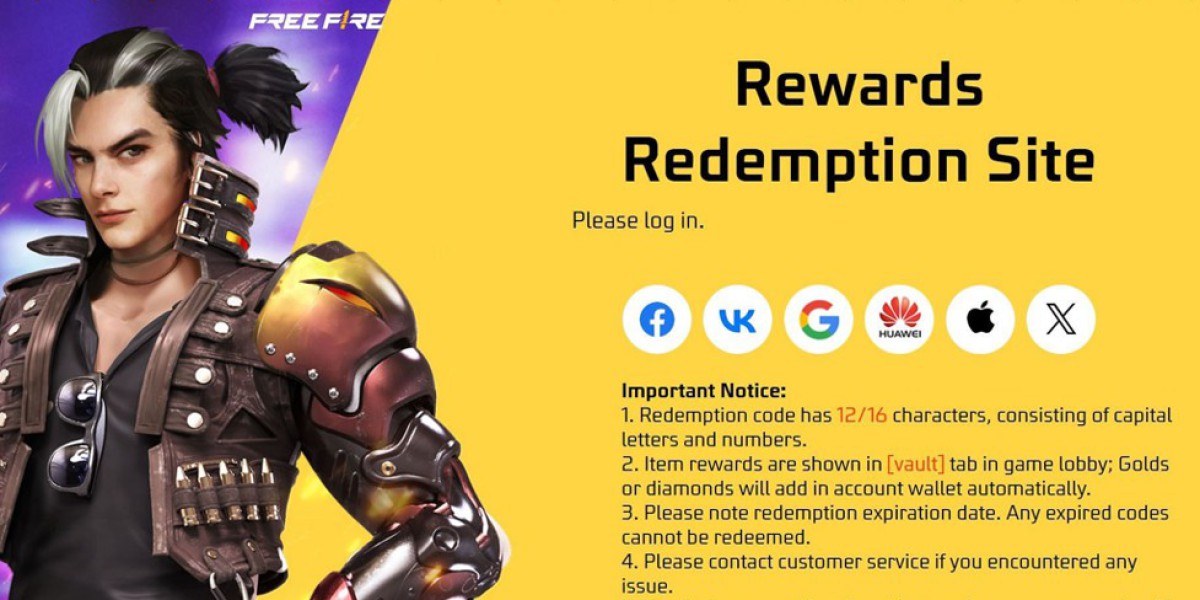In the world of e-commerce, maintaining a strong online presence is crucial, and Search Engine Optimization (SEO) plays a significant role in achieving this. For Shopify store owners, understanding how redirects work and their impact on SEO can be a game-changer. Learn the impact of redirects in Shopify on your store's SEO! Discover beginner-friendly tips & tricks to maximize your Shopify store's potential with redirects. This guide will introduce beginners to the concept of redirects, how they can affect your Shopify store's SEO, and best practices for using them effectively.
Understanding Redirects
What Are Redirects?
A redirect is a way to send both users and search engines to a different URL from the one they originally requested. Redirects are essential when you change the structure of your site, remove a page, or merge content. They ensure that users and search engines are directed to the correct location, maintaining the flow of traffic and the value of your site.
Types of Redirects
There are several types of redirects, each serving a different purpose:
- 301 Redirect : A permanent redirect that passes about 90-99% of the link equity (ranking power) to the redirected page. It is the most commonly used and recommended for SEO.
- 302 Redirect : A temporary redirect that does not pass link equity. It indicates that the page is temporarily moved and will return to the original URL.
- 307 Redirect : Similar to a 302 redirect but used specifically in HTTP/1.1. It also does not pass link equity.
- Meta Refresh : A type of redirect executed at the page level rather than the server level, often used for a short time frame before redirecting to a new page.
How Redirects Impact SEO
Preserving Link Equity
One of the primary benefits of using redirects is the preservation of link equity. When you change a URL or delete a page, a 301 redirect ensures that the SEO value built by the original page is passed on to the new page. This is crucial for maintaining your search engine rankings and the overall authority of your site.
Preventing 404 Errors
404 errors occur when a page is not found. These errors can negatively impact your SEO by providing a poor user experience and wasting the link equity of the original page. Redirects help avoid 404 errors by ensuring that users and search engines are sent to a relevant, active page instead.
Improving User Experience
A smooth user experience is critical for SEO. Redirects help maintain this by ensuring users are seamlessly directed to the correct page, even if the original URL has changed. This reduces bounce rates and keeps users engaged with your site.
Managing Content Updates
As your store evolves, you may need to update content, merge pages, or remove outdated products. Redirects help manage these changes without losing traffic or SEO value. By redirecting old URLs to updated content, you ensure continuity and relevance for both users and search engines.
Best Practices for Using Redirects in Shopify
Using 301 Redirects for Permanent Changes
When you make permanent changes to your site, such as renaming a product or restructuring your categories, use 301 redirects. This ensures that the SEO value of the original page is transferred to the new page, helping to maintain your rankings.
Regularly Monitor and Update Redirects
Over time, your site will evolve, and so will your URL structure. Regularly monitor your redirects to ensure they are still relevant and effective. Use tools like Google Analytics and Google Search Console to track 404 errors and identify any broken links that need attention.
Avoid Redirect Chains
Redirect chains occur when one URL redirects to another, which then redirects to another, and so on. These chains can slow down your site and dilute link equity. Always aim to redirect directly from the old URL to the final destination to avoid unnecessary steps.
Create Custom 404 Pages
Despite your best efforts, some users may still encounter 404 errors. Creating a custom 404 page that offers helpful links to popular products or categories can keep users engaged and guide them back to your site.
Document Your Redirects
Keeping a record of all your redirects helps manage them more efficiently and ensures you have a reference point for any future changes or troubleshooting. This practice can save time and avoid confusion, especially for larger sites with numerous redirects.
Implementing Redirects in Shopify
Using Shopify's Built-In Redirect Feature
Shopify makes it easy to set up redirects through its built-in URL redirect feature. Here's how to do it:
- Log into Your Shopify Admin : Navigate to your Shopify admin panel.
- Navigate to Online Store > Navigation : Here, you'll find the URL Redirects section.
- Click on “Add URL Redirect” : Enter the old URL in the “Redirect from” field and the new URL in the “Redirect to” field.
- Save Your Redirect : Click “Save” to implement the redirect.
Using Apps for Advanced Redirect Management
For more advanced redirect management, consider using Shopify apps like "Easy Redirects" or "Bulk 301 Redirects." These apps offer features such as bulk redirects, automated redirects for deleted products, and error page monitoring, making redirect management easier and more efficient.
Common Scenarios for Using Redirects
Rebranding or Domain Changes
If you decide to rebrand or change your store's domain, setting up redirects from the old domain to the new one is essential. This ensures that your traffic and SEO rankings are preserved during the transition period.
Product Discontinuation
When you discontinue a product, redirecting the product page to a similar product or a relevant category page ensures that users remain engaged with your site rather than encountering a 404 error.
Seasonal or Limited-Time Offers
For seasonal or limited-time promotions, you can set up redirects to guide users from expired promotional pages to current offers or the main shop page. This keeps customers engaged and increases the likelihood of converting visits into sales.
Updating URL Structures for SEO
As part of your SEO strategy, you may decide to update your URL structures to be more search-engine-friendly. Redirects ensure that existing links from other websites, social media, or search engines still lead visitors to the correct content.
Conclusion
Understanding and effectively using redirects is essential for every Shopify store owner, especially when it comes to SEO. Redirects help preserve link equity, prevent 404 errors, and maintain a smooth user experience. By following best practices, such as using 301 redirects for permanent changes, avoiding redirect chains, and regularly monitoring your redirects, you can ensure that your Shopify store remains optimized for both users and search engines.
By incorporating redirects into your SEO strategy, you can enhance your store's performance, maintain your search engine rankings, and provide a seamless experience for your customers. Learn how using a no-code mobile app builder can transform your Shopify store's SEO. Discover the impact of redirects and boost your site's performance! Start using redirects effectively today to maximize your Shopify store's SEO potential.